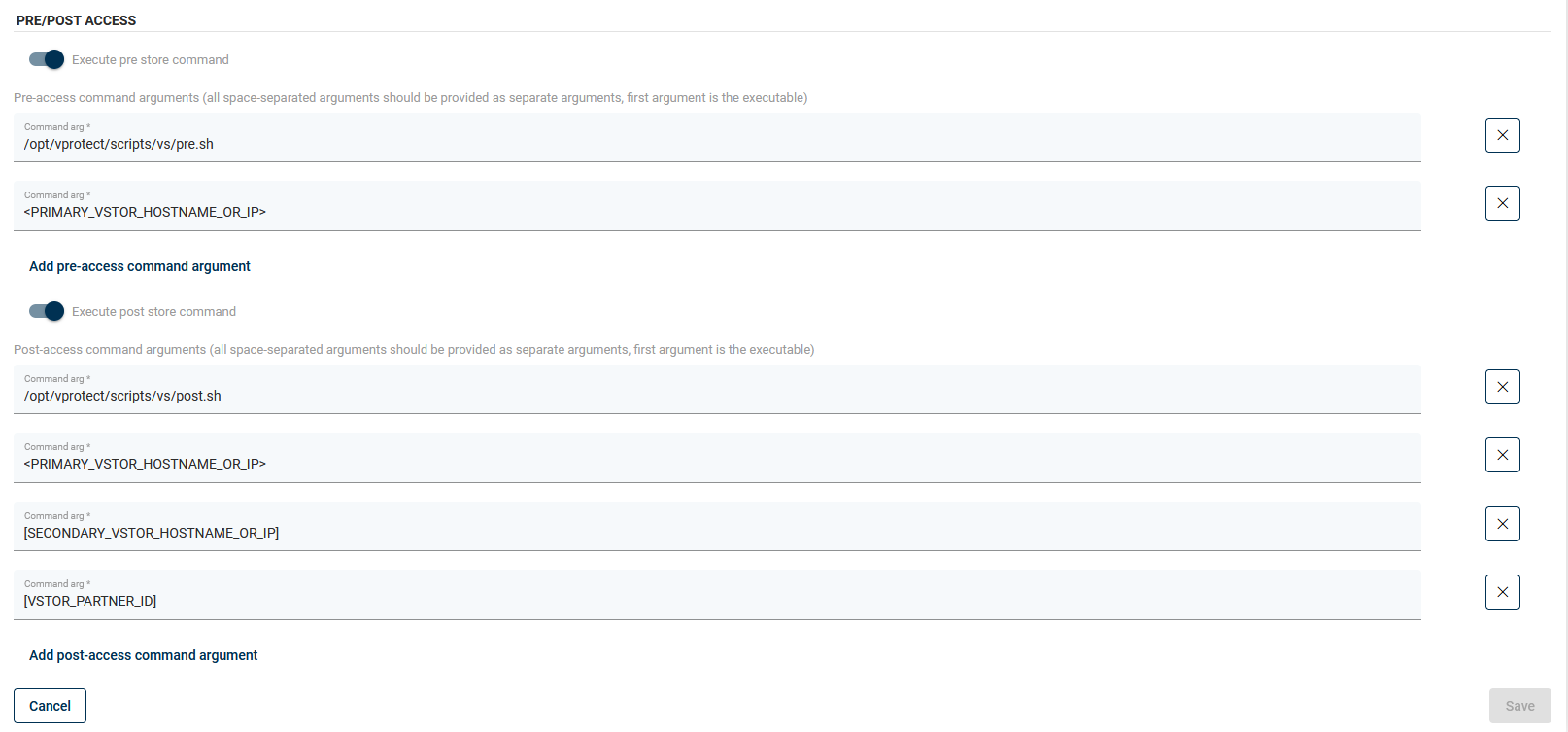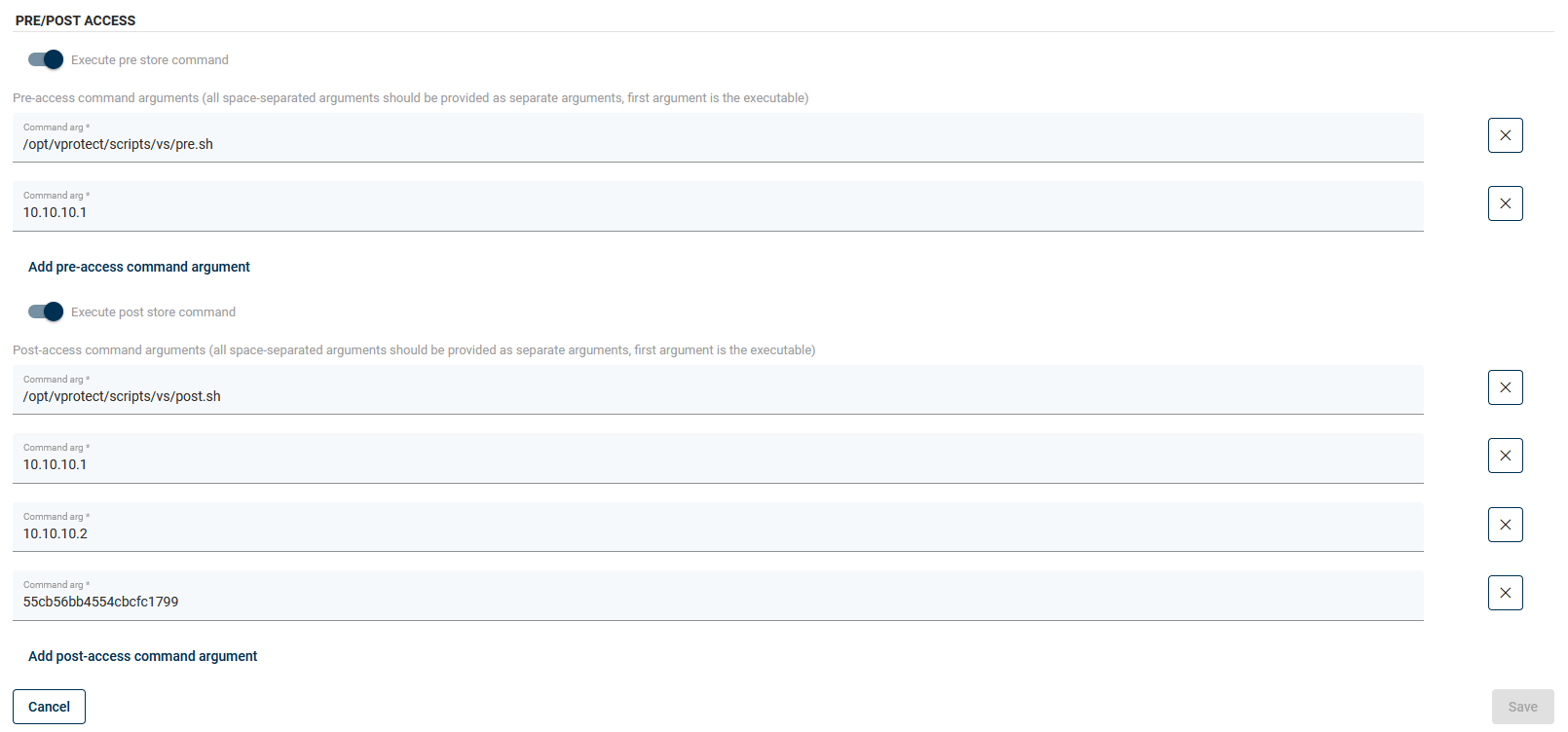Catalogic Software vStor
[root@vProtectbuild ~]# sudo -u vprotect ssh-keygen Generating public/private rsa key pair. Enter file in which to save the key (/opt/vprotect/.ssh/id_rsa): Created directory '/opt/vprotect/.ssh'. Enter passphrase (empty for no passphrase): Enter same passphrase again: Your identification has been saved in /opt/vprotect/.ssh/id_rsa. Your public key has been saved in /opt/vprotect/.ssh/id_rsa.pub. The key fingerprint is: SHA256:xeceRtL4kq3zzQrUQH/K5SbiT/nv9QvAtBEfOxeT5us [email protected] The key's randomart image is: +---[RSA 2048]----+ | .. . o.| | o +o ooo| | *o=+=. | | .o%o=o. | | S =+@ o .| | o *.= . | | = +.. .| | * +.Eo| | +.++=| +----[SHA256]-----+sudo -u vprotect ssh -o HostKeyAlgorithms=ssh-rsa admin@VSTOR_HOST[root@vProtectbuild ~]# sudo -u vprotect ssh -o HostKeyAlgorithms=ssh-rsa [email protected] The authenticity of host '10.10.10.1 (10.10.10.1)' can't be established. RSA key fingerprint is SHA256:65M/6jNBXJTFqti/798STSFeZigRzHMivDNl0t95FNI. RSA key fingerprint is MD5:cc:91:7d:17:8e:21:68:19:4b:c9:e4:76:bd:f5:4d:fc. Are you sure you want to continue connecting (yes/no)? yes Warning: Permanently added '10.10.10.1' (RSA) to the list of known hosts.[root@vProtectbuild ~]# sudo -u vprotect ssh-copy-id [email protected] /bin/ssh-copy-id: INFO: Source of key(s) to be installed: "/opt/vprotect/.ssh/id_rsa.pub" /bin/ssh-copy-id: INFO: attempting to log in with the new key(s), to filter out any that are already installed /bin/ssh-copy-id: INFO: 1 key(s) remain to be installed -- if you are prompted now it is to install the new keys [email protected]'s password: _ Number of key(s) added: 1 _ Now try logging into the machine, with: "ssh '[email protected]'" and check to make sure that only the key(s) you wanted were added.