Main Features
Storware Backup and Recovery is a data protection solution for virtual environments, storage, M365, and endpoints. It provides a centralized and automated solution for data protection. It can be deployed in minutes and start to protect your environment within hours.
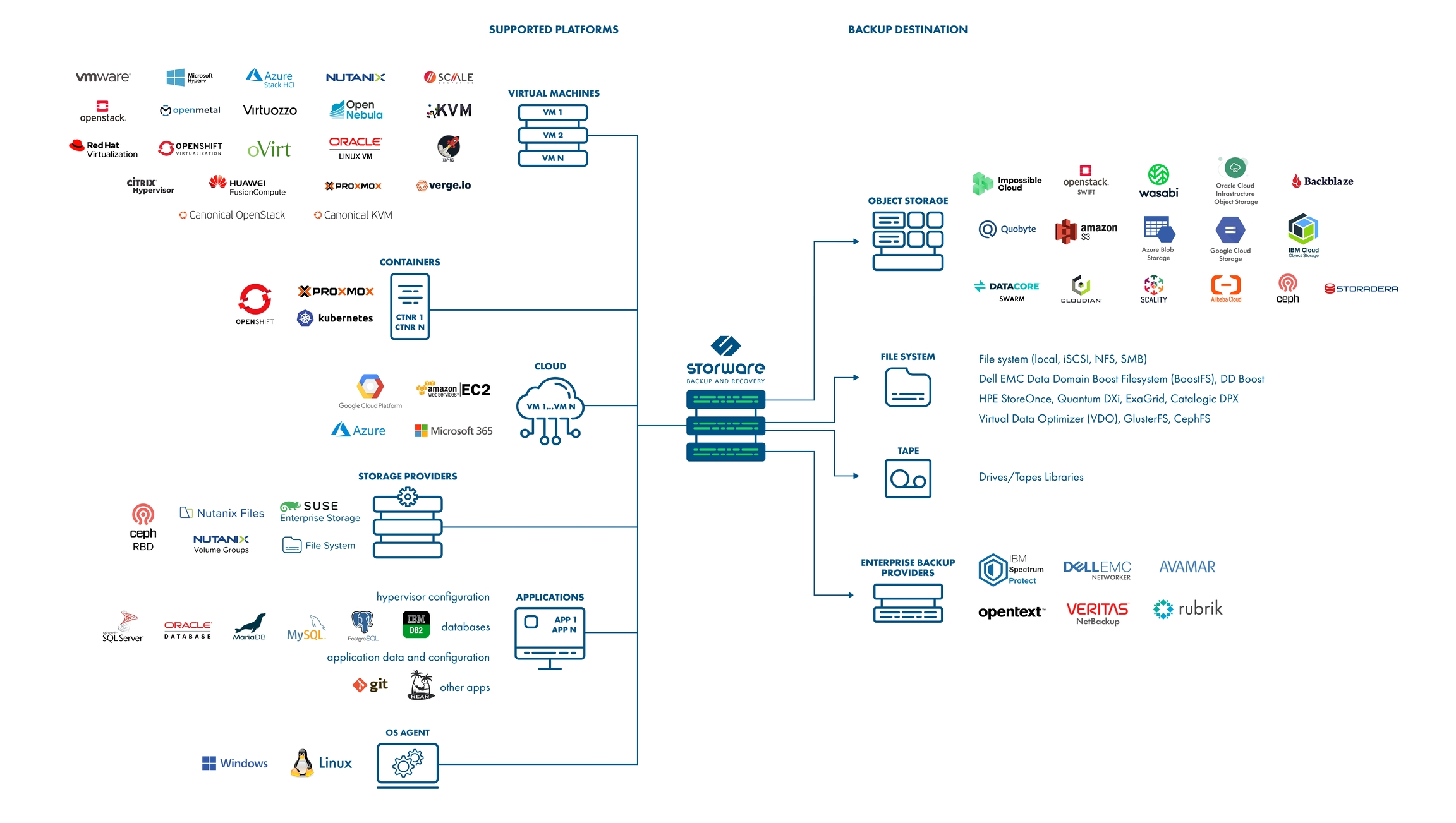
Supported backup platforms
Virtual Machines:
VMware vSphere
Microsoft Hyper-V / Azure Stack HCI
Nutanix
HC3/Scale
Red Hat Virtualization
oVirt
Oracle Linux Virtualization Manager
Nutanix Acropolis Hypervisor (AHV)
HPE SimpliVity
OpenNebula
XCP-ng with CBT support
Virtuozzo
Proxmox VE
Oracle VM
OpenStack
OpenShift Virtualization
libvirt hypervisors (KVM, PowerKVM, KVM for IBM z, Xen)
KVM
VergeOS
Huawei FusionCompute
Verge
Containers:
Kubernetes (deployment-level protection for Persistent Volumes)
Red Hat OpenShift (deployment-level protection for Persistent Volumes)
Proxmox VE
Cloud solutions:
Amazon EC2
Google Cloud Platform / Google Computer Engine
Azure Cloud
Microsoft 365
Storage:
remote file system (including NAS file shares)
Ceph RBD (with snapshot difference support)
Nutanix Files (with Changed-File Tracking)
Nutanix Volume Groups (with Changed-Region Tracking)
SUSE Enterprise Storage
Applications:
the generic backup mechanism for the custom backup processes
templates for commonly used applications
Filesystem backup:
Windows
Support for VSS
Linux
Advanced backup features:
Snapshot Management (Copy Data Management)
Snapshot consistent technology (quiesced/application-consistent snapshots or filesystem freeze)
Pre/post snapshot remote command execution on VM to enable operations such as database quiesce
Change Block Tracking (CBT) and Change file tracking (CFT) for faster incremental backups
VM disks exclusion option
Hyper-V direct transfer to the DataDomain (DD Boost API)
Backup schedules
Backup SLAs:
VM automatic policy assignment based on regular expressions and tags
backup job prioritization
multiple policy rules (with different scheduling and backup destinations) for the same protected object
Multi-node architecture:
scalability
automatic task load balancing
suitable for geographically distributed environments
Built-in Storware Backup & Recovery database backup
Recovery features
File-level restore using mountable backups
directly via a web browser
transfer to the remote host over SSH and WinRM
Backup mount - RAW disks shareable over iSCSI (for direct block-access to your backup data)
Recovery plans for automated Disaster Recovery
on-demand restore of multiple instances
automated schedules for recovery testing
Customizable networking and disk layout during a restore
Instant restore
Hyper-V
oVirt/RHV/OLVM instant restore
VMware instant restore
Individual disk recovery
Supported backup destinations
File-based:
A synthetic backup provider using XFS, NFS 4.2, or Dell Data Domain Virtual Synthetic Full (DD Boost API)
Any mounted file system (local or remote, especially GlusterFS for replication, CephFS, NFS, SMB, and many more)
Dell EMC Data Domain (BoostFS integration)
Rubrik Managed Volumes
Catalogic vStor
Object Storage:
Amazon S3 (with Amazon Glacier as a 2nd tier archive storage),
S3-compliant storage (IBM Cloud, Oracle Cloud, Scality RING)
Google Cloud Storage
Microsoft Azure Blob Storage
OpenStack Swift
Enterprise-grade backup providers:
IBM Spectrum Protect (TSM)
Dell EMC Networker
Dell EMC Avamar
Veritas Netbackup
MicroFocus Data Protector
Tapes
Built-in data deduplication with Virtual Data Optimizer (VDO)
Backup Copy - secondary backup destination to store data in more than one location
Pre/post backup destination access command execution to execute custom operations on external storage providers such as replication
Security features
Role-based access control (RBAC) for administrative accounts
Audit-log for administrative actions
Customizable logging configuration for external SIEM support
Data-at-rest encryption for file system backup destination
Ransomware protection
Immutable Backup (XFS-based backup destination) that protects backup data from being encrypted by ransomware
Air-Gap Data Protection with:
Rubrik Managed Volumes
Catalogic vStor
isoLayer - using remote Red Hat linux based host and NFS
Other features
Web-based (HTML5) central management portal
Advanced reporting
administrative portal
e-mail
Event notifications using e-mail, Slack, or custom API call
Command Line Interface (CLI_ for advanced administrators
Open API for 3rd party software integration (REST API)
LDAP authentication
OpenStack Horizon plugin
oVirt/RHV/OLVM console integration